Clients
The easiest way to find a creator
Post your job listing and find a professional in the creator industry. Within no time and completely free!
- View profiles in a simple overview
- Reach thousands of creative professionals
- Publishing your listing within minutes

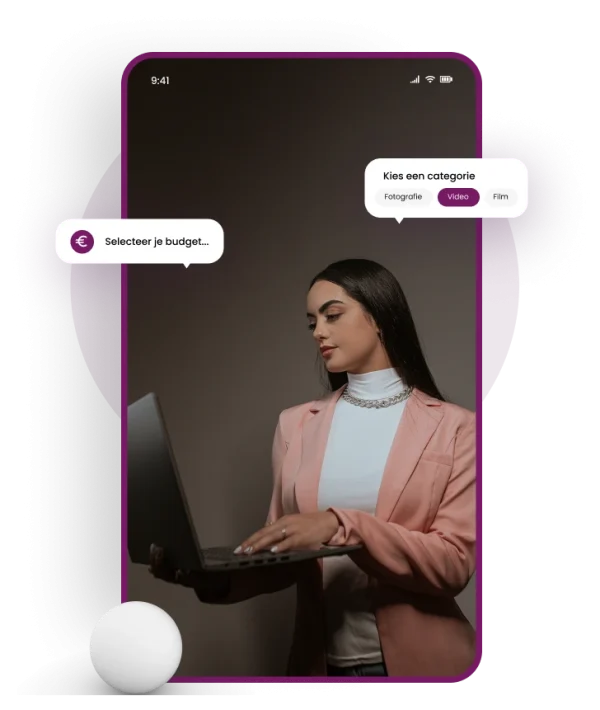
1
Create an account
At Videolancer, we do everything with our app. This way you're always in touch with freelancers, and you can view profiles where and whenever you want. Download the app in the play store or app store to get started.
New
Videolancer for web is now live! Create an account, post your listing and view profiles directly from your browser.

2
Post your listing
Posting a job listing on Videolancer is super easy. With our continuous form, you can set up a listing within minutes. Add a date, hourly rate and short description, and reach thousands of freelancers. Sign up for free to get started.
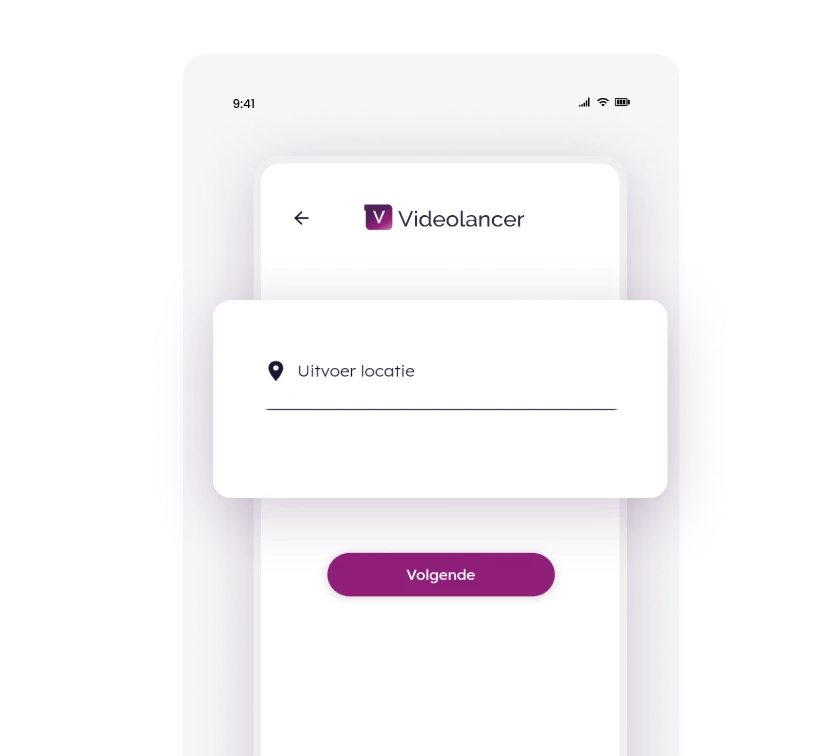
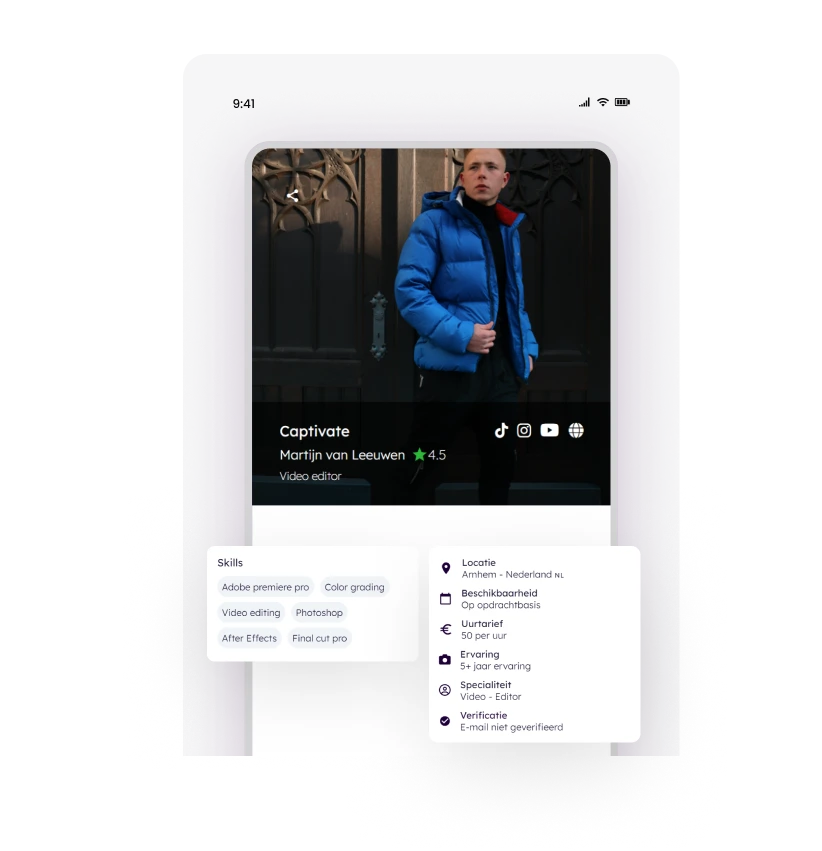
3
View profiles and and chat
View profiles of interested freelancers. On our platform you can easily view their recent work, portfolio, rates and more. This way you can immediately see what fits your needs. Make a selection and discuss your project in a 1 on 1 chat.
4
Job completion
After you went through all the important details with the freelancer, it's time for execution. After a succesful shoot you both submit the project form to receive a review.
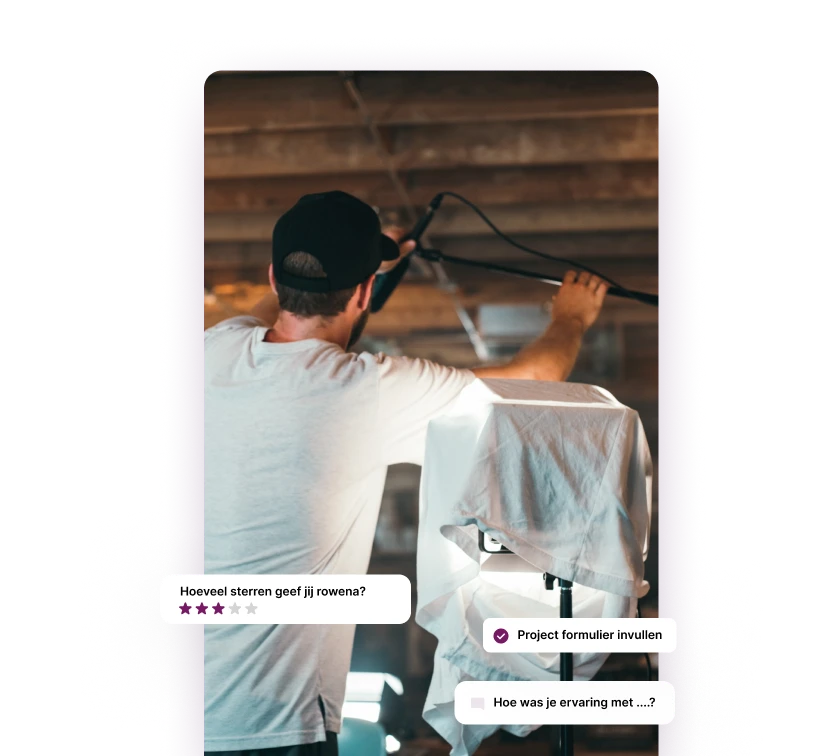
Why Videolancer?
- The best community in the creator space
- The only platform optimized for audio & visuals
- Reach thousands of professionals
- Find a freelancer quick, easy and intuitive

Frequently asked questions
To create a new job listing in the app. You tap on the floating plus icon on the bottom right side of your screen.
In the upcoming screens you can add a description, title and further information. Once completed. You simply press on save and you will be redirected to the job briefing page.

There are two ways to edit your listing.
The first way is to tap on the pen icon on the job brieving page. The edit job icon is exclusively visible to the owner of the listing. Once tapped, a form will open where you can make your adjustments.
The second option is to navigate to my listings from within your personal dashboard. In the next page you'll find a list view containing all of your current listings. From here you can also make any adjustments.
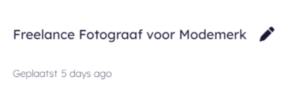
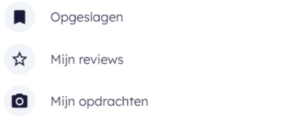
No, a registered business is not required. Both individuals and companies can sign up for a free account inside of our app.
Videolancer is marketplace service for the camera industries. We connect supply and demand by fusing the two together. We also offer several tools in terms of network posibilities. We contribute by stimulating development for creative talent.
Freelancers vergroten hun netwerk, kennis en opdrachtenstroom. Opdrachtgevers vinden snel en efficiënt een partij voor camera werk.
For support you can start a support chat inside of our app. For general questions you can reach us by sending an e-mail to info@videolancer.co.
- Best network of creators
- Find a professional within no-time
- 100% free of charge
The best platform for your projects
Post a job listing and find a professional for your project.
