Home / Frequently asked questions
Frequently asked questions
We've lined up the most frequently asked questions, just for you
About Videolancer
Videolancer is marketplace service for the camera industries. We connect supply and demand by fusing the two together. We also offer several tools in terms of network posibilities. We contribute by stimulating development for creative talent.
Awin.
Freelancers vergroten hun netwerk, kennis en opdrachtenstroom. Opdrachtgevers vinden snel en efficiënt een partij voor camera werk.
Videolancer is a service aimed at people in the camera world. In addition, it is a source for individuals and companies to find external parties for camera work.
Videolancer was founded in 2022. After a long development phase, we we're proud to release our first beta version in February 2023.
Videolancer is currently available in the Netherlands, Belgium and Luxembourg. We plan on expanding to more countries within a short time frame.
Videolancer provides both free and paid solutions. Creating and managing an account is a 100% free of charge.
When it comes to job replies we offer varying subscriptions. Different subscriptions, give you a different amount of replies. At this time we've also made the community exclusively available for paid users. This decision was mandatory due the cost of data storage and management.
Usage and requirements
No, a registered business is not required. Both individuals and companies can sign up for a free account inside of our app.
Videolancer has officially been classified as a 17+ app. This is due to the responsibilities that comes with online presence.
Het is bij onze een keuze om een abonnement te nemen. In het geval dat je een pakket afneemt, is opzeggen op elk gewenst moment mogelijk. Opzeggen kun je doen door je af te melden in de app winkels.
We stand for 100% transparency and honesty towards our community. There is certainly no hidden catch, what you see is what you get. We only charge the fees stated in the app.
No, we don't earn extra of your pay outs. We purely connect supply and demand. Payments and invoicing agreements, are made between freelancer and client. This is in no way our responsiblity.
App instructions
To create a new job listing in the app. You tap on the floating plus icon on the bottom right side of your screen.
In the upcoming screens you can add a description, title and further information. Once completed. You simply press on save and you will be redirected to the job briefing page.

After you've found a listing you like. SImply tap on the 'reply to this job' button. You can find this button, underneath the description and job data.
This will create a new chat with the client.

There are two ways to edit your listing.
The first way is to tap on the pen icon on the job brieving page. The edit job icon is exclusively visible to the owner of the listing. Once tapped, a form will open where you can make your adjustments.
The second option is to navigate to my listings from within your personal dashboard. In the next page you'll find a list view containing all of your current listings. From here you can also make any adjustments.
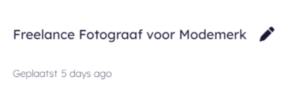
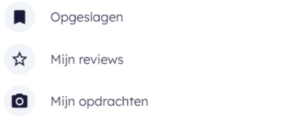
To create a new post, you tap on the floating plus icon on the bottom right side of your screen.
In the next screen you can add a description, title photo or video. Once finished, tap on the 'post and view' button and you'll be redirected to your newly created post.

There are two ways to edit your post.
The first way is to tap the pen icon inside of the post you want to edit. You can find this icon next to the post title. When tapped the post fields will show, and you can make your adjustments.
The second way is to navigate to the 'my posts' tab on the community page. Here you'll find a listview containing all of your active posts. Tapping on any, will take you to the post overview page, where you can make adjustments.


Inside of your dashboard navigate to the settings page and tap on 'privacy and condtions'. In the next screen you'll find a button that reads 'delete account'.
Please note: once your account has been deleted, there is no way for us to restore your account nor the data associated with it.


Contact us
For support you can start a support chat inside of our app. For general questions you can reach us by sending an e-mail to info@videolancer.co.

- Netherlands
- België
- Luxembourg
Are you ready to start?
Sign up for a free account and join the Videolancer community!
- Netherlands
- België
- Luxembourg
